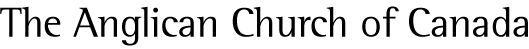RSS (Really Simple Syndication)is an easy way for you to keep updated automatically on websites you like. Instead of you having to go to websites to see if they’ve written a new article or feature, you can use RSS to tell you every time the page or information has been updated.
In general you need to get hold of a program called a news reader. This displays RSS information feeds you have subscribed to on your computer. There are a range of different news readers available, many of which are free to install.
Some browsers, including Firefox, Opera and Safari, have functionality which automatically picks up RSS feeds for you. Check the help information and websites for these browsers to find out more.
If you wish to subscribe to our feeds directly, they can be found here:
- ACC News: news releases, feature stories, and FYI articles from www.anglican.ca — Subscribe in a reader (via Feedburner).
- Anglican Journal Update: latest stories from the Anglican Journal— Subscribe in a reader (via Feedburner).
- PWRDF update: new stories from the Primate’s World Relief and Development Fund site — Subscribe in a reader (via Feedburner).